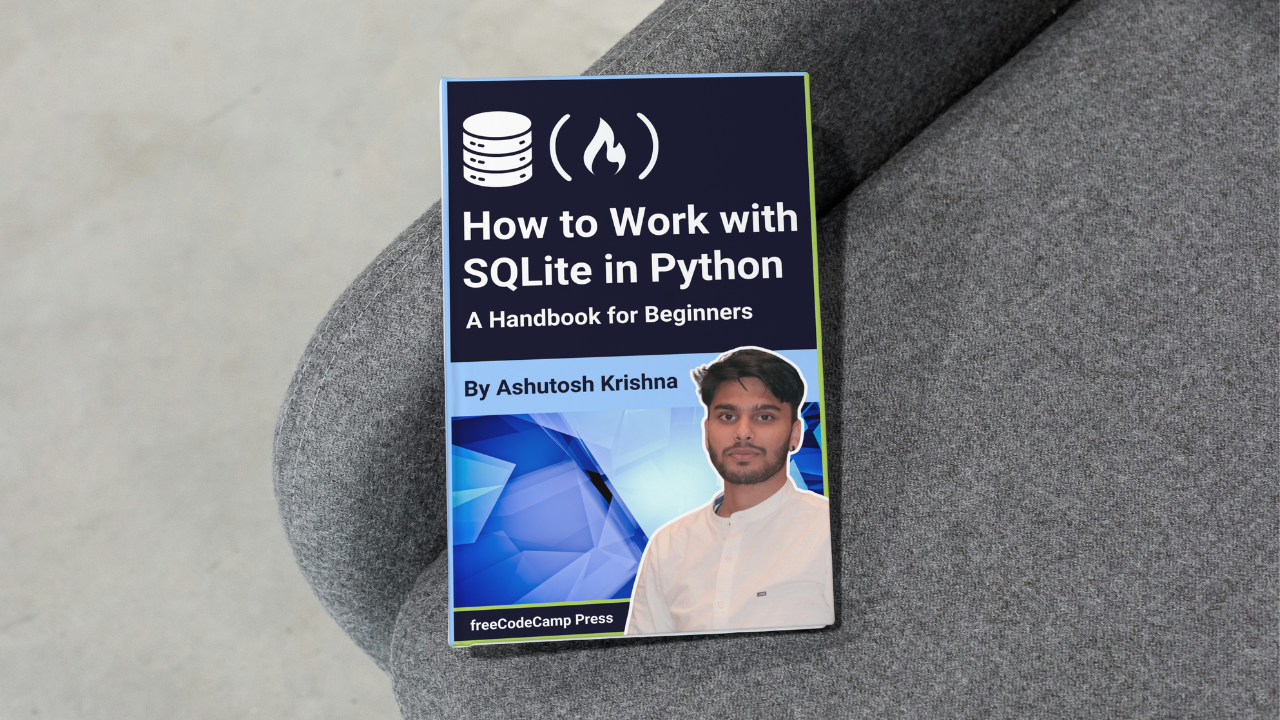
How to Export and Import Data [Bonus Section]
How to Export and Import Data [Bonus Section] 관련
In this section, we will learn how to export data from an SQLite database to common formats like CSV and JSON, as well as how to import data into SQLite from these formats using Python. This is useful for data sharing, backup, and integration with other applications.
Exporting Data from SQLite to CSV
Exporting data to a CSV (Comma-Separated Values) file is straightforward with Python’s built-in libraries. CSV files are widely used for data storage and exchange, making them a convenient format for exporting data.
Here’s how to export data from an SQLite table to a CSV file:
import sqlite3
import csv
def export_to_csv(file_name):
"""Export data from the Customers table to a CSV file."""
with sqlite3.connect('my_database.db') as connection:
cursor = connection.cursor()
# Execute a query to fetch all customer data
cursor.execute("SELECT * FROM Customers;")
customers = cursor.fetchall()
# Write data to CSV
with open(file_name, 'w', newline='') as csv_file:
csv_writer = csv.writer(csv_file)
csv_writer.writerow(['ID', 'Name', 'Balance']) # Writing header
csv_writer.writerows(customers) # Writing data rows
print(f"Data exported successfully to {file_name}.")
# Example usage
export_to_csv('customers.csv')
How to Export Data to JSON
Similarly, you can export data to a JSON (JavaScript Object Notation) file, which is a popular format for data interchange, especially in web applications.
Here’s an example of how to export data to JSON:
import json
import sqlite3
def export_to_json(file_name):
"""Export data from the Customers table to a JSON file."""
with sqlite3.connect('my_database.db') as connection:
cursor = connection.cursor()
# Execute a query to fetch all customer data
cursor.execute("SELECT * FROM Customers;")
customers = cursor.fetchall()
# Convert data to a list of dictionaries
customers_list = [{'ID': customer[0], 'Name': customer[1],
'Balance': customer[2]} for customer in customers]
# Write data to JSON
with open(file_name, 'w') as json_file:
json.dump(customers_list, json_file, indent=4)
print(f"Data exported successfully to {file_name}.")
# Example usage
export_to_json('customers.json')
How to Import Data into SQLite from CSV
You can also import data from a CSV file into an SQLite database. This is useful for populating your database with existing datasets.
Here's how to import data from a CSV file:
import csv
import sqlite3
def import_from_csv(file_name):
"""Import data from a CSV file into the Customers table."""
with sqlite3.connect('my_database.db') as connection:
cursor = connection.cursor()
# Open the CSV file for reading
with open(file_name, 'r') as csv_file:
csv_reader = csv.reader(csv_file)
next(csv_reader) # Skip the header row
# Insert each row into the Customers table
for row in csv_reader:
cursor.execute(
"INSERT INTO Customers (name, balance) VALUES (?, ?);", (row[1], row[2]))
connection.commit()
print(f"Data imported successfully from {file_name}.")
# Example usage
import_from_csv('customer_data.csv')
How to Import Data into SQLite from JSON
Similarly, importing data from a JSON file is simple. You can read the JSON file and insert the data into your SQLite table.
Here's how to do it:
import json
import sqlite3
def import_from_json(file_name):
"""Import data from a JSON file into the Customers table."""
with sqlite3.connect('my_database.db') as connection:
cursor = connection.cursor()
# Open the JSON file for reading
with open(file_name, 'r') as json_file:
customers_list = json.load(json_file)
# Insert each customer into the Customers table
for customer in customers_list:
cursor.execute("INSERT INTO Customers (name, balance) VALUES (?, ?);", (customer['Name'], customer['Balance']))
connection.commit()
print(f"Data imported successfully from {file_name}.")
# Example usage
import_from_json('customer_data.json')