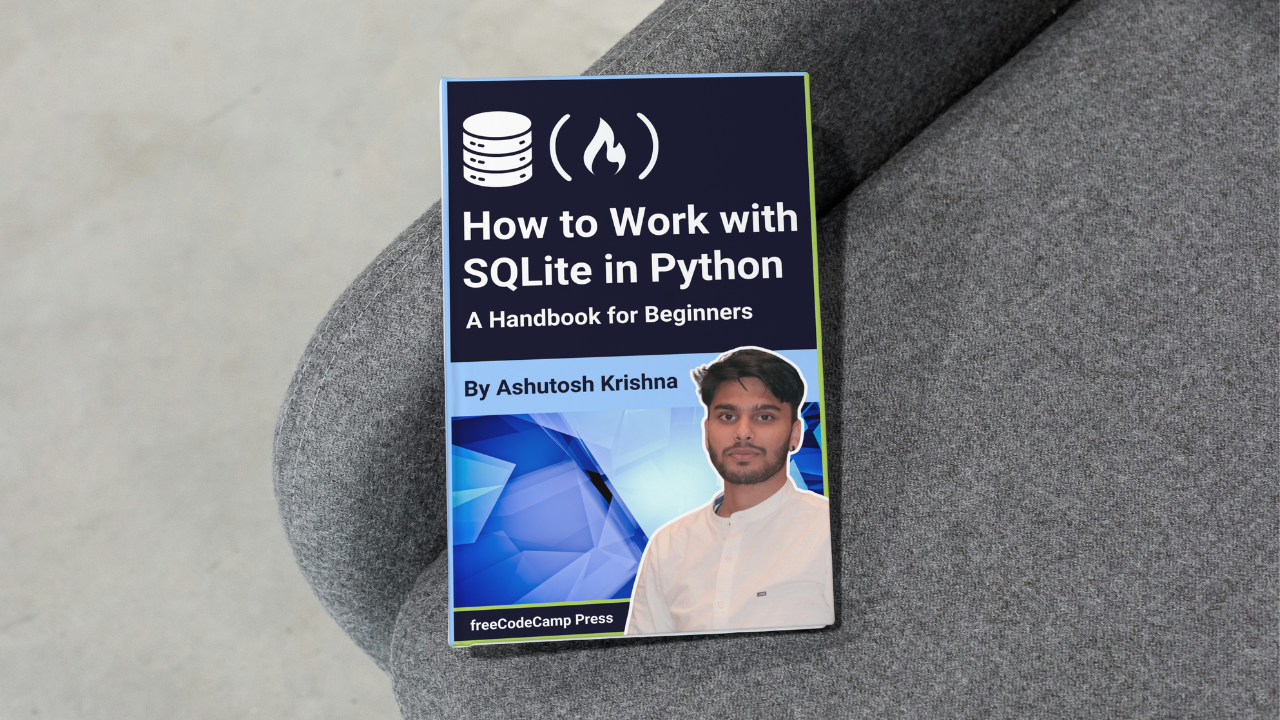
How to Create Database Tables
How to Create Database Tables 관련
Now that we’ve created an SQLite database and connected to it, the next step is to create tables inside the database. A table is where we’ll store our data, organized in rows (records) and columns (attributes). For this example, we’ll create a table called Students to store information about students, which we’ll reuse in upcoming sections.
To create a table, we use SQL's CREATE TABLE statement. This command defines the table structure, including the column names and the data types for each column.
Here’s a simple SQL command to create a Students table with the following fields:
id: A unique identifier for each student (an integer).name: The student's name (text).age: The student's age (an integer).email: The student's email address (text).
The SQL command to create this table would look like this:
CREATE TABLE Students (
id INTEGER PRIMARY KEY AUTOINCREMENT,
name TEXT NOT NULL,
age INTEGER,
email TEXT
);
We can execute this CREATE TABLE SQL command in Python using the sqlite3 library. Let’s see how to do that.
import sqlite3
# Use 'with' to connect to the SQLite database and automatically close the connection when done
with sqlite3.connect('my_database.db') as connection:
# Create a cursor object
cursor = connection.cursor()
# Write the SQL command to create the Students table
create_table_query = '''
CREATE TABLE IF NOT EXISTS Students (
id INTEGER PRIMARY KEY AUTOINCREMENT,
name TEXT NOT NULL,
age INTEGER,
email TEXT
);
'''
# Execute the SQL command
cursor.execute(create_table_query)
# Commit the changes
connection.commit()
# Print a confirmation message
print("Table 'Students' created successfully!")
IF NOT EXISTS: This ensures that the table is only created if it doesn’t already exist, preventing errors if the table has been created before.connection.commit(): This saves (commits) the changes to the database.
When you run the Python code above, it will create the Students table in the my_database.db database file. You’ll also see a message in the terminal confirming that the table has been created successfully.
If you’re using Visual Studio Code, you can install the SQLite Viewer extension to view SQLite databases.
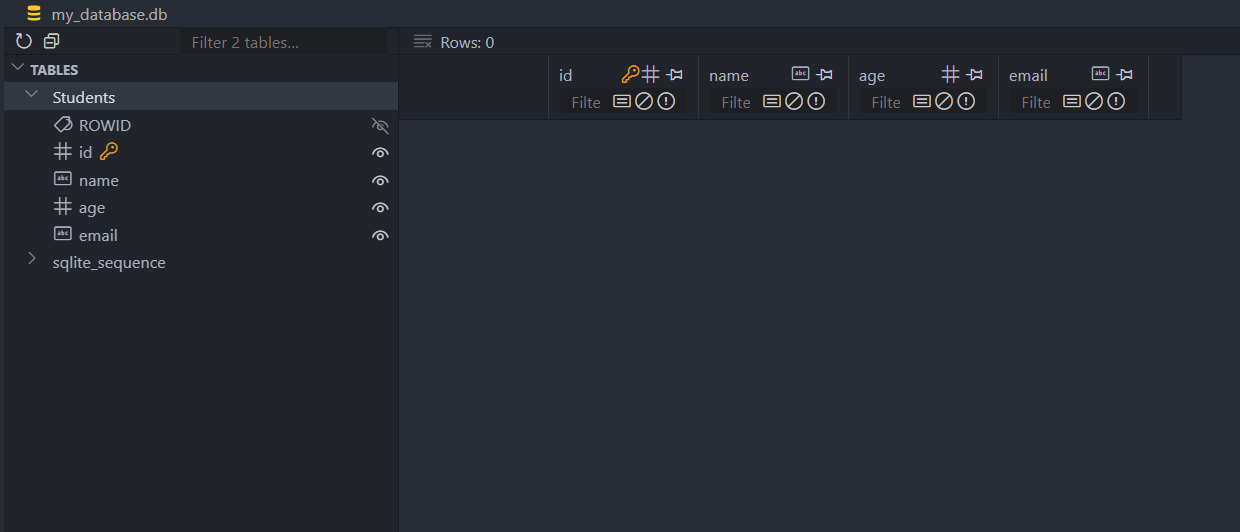
Data Types in SQLite and Their Mapping to Python
SQLite supports several data types, which we need to understand when defining our tables. Here’s a quick overview of common SQLite data types and how they map to Python types:
| SQLite Data Type | Description | Python Equivalent |
|---|---|---|
| INTEGER | Whole numbers | int |
| TEXT | Text strings | str |
| REAL | Floating-point numbers | float |
| BLOB | Binary data (e.g., images, files) | bytes |
| NULL | Represents no value or missing data | None |
In our Students table:
idis of typeINTEGER, which maps to Python’sint.nameandemailare of typeTEXT, which map to Python’sstr.ageis also of typeINTEGER, mapping to Python’sint.