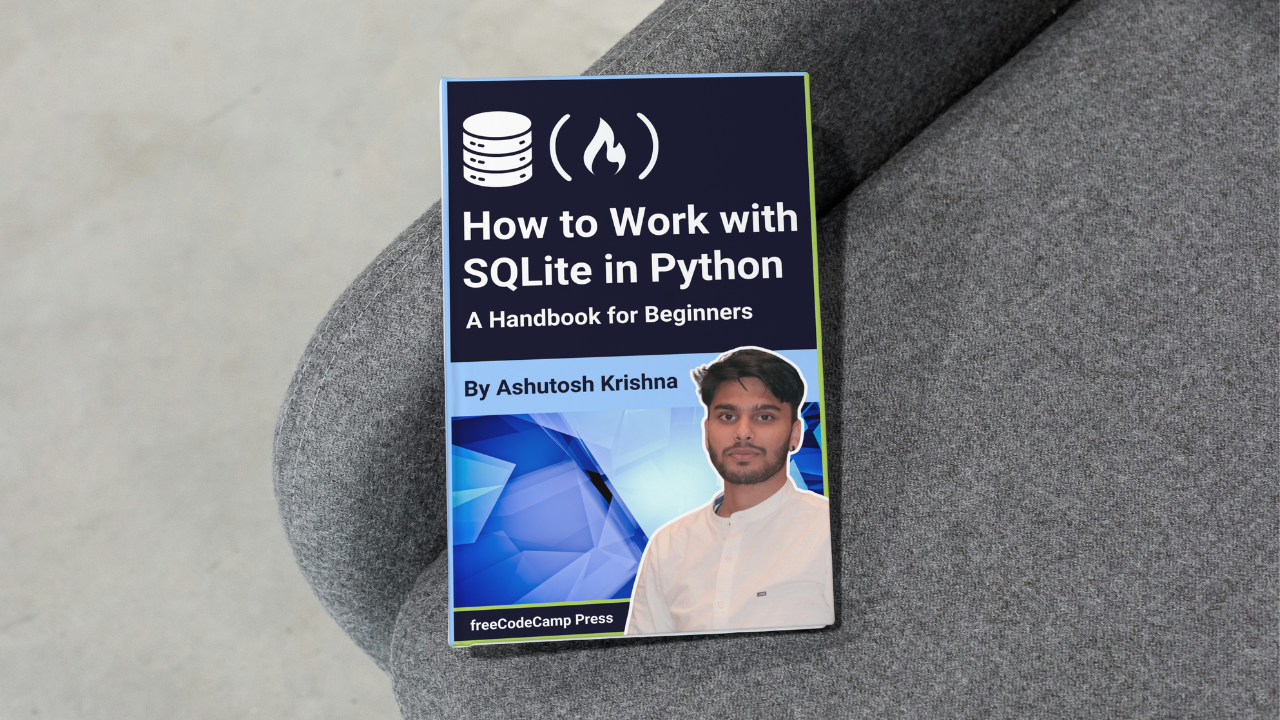
How to Update and Delete Data
How to Update and Delete Data 관련
In this section, we’ll learn how to update existing records and delete records from our Students table using SQL commands in Python. This is essential for managing and maintaining your data effectively.
Updating Existing Records
To modify existing records in a database, we use the SQL UPDATE command. This command allows us to change the values of specific columns in one or more rows based on a specified condition.
For example, if we want to update a student's age, the SQL command would look like this:
UPDATE Students
SET age = 21
WHERE name = 'Jane Doe';
Now, let’s write Python code to update a specific student's age in our Students table.
import sqlite3
# Use 'with' to connect to the SQLite database
with sqlite3.connect('my_database.db') as connection:
cursor = connection.cursor()
# SQL command to update a student's age
update_query = '''
UPDATE Students
SET age = ?
WHERE name = ?;
'''
# Data for the update
new_age = 21
student_name = 'Jane Doe'
# Execute the SQL command with the data
cursor.execute(update_query, (new_age, student_name))
# Commit the changes to save the update
connection.commit()
# Print a confirmation message
print(f"Updated age for {student_name} to {new_age}.")
In this example, we used parameterized queries to prevent SQL injection.
How to Delete Records from the Table
To remove records from a database, we use the SQL DELETE command. This command allows us to delete one or more rows based on a specified condition.
For example, if we want to delete a student named 'Jane Doe', the SQL command would look like this:
DELETE FROM Students
WHERE name = 'Jane Doe';
Let’s write Python code to delete a specific student from our Students table using the with statement.
import sqlite3
# Use 'with' to connect to the SQLite database
with sqlite3.connect('my_database.db') as connection:
cursor = connection.cursor()
# SQL command to delete a student
delete_query = '''
DELETE FROM Students
WHERE name = ?;
'''
# Name of the student to be deleted
student_name = 'Jane Doe'
# Execute the SQL command with the data
cursor.execute(delete_query, (student_name,))
# Commit the changes to save the deletion
connection.commit()
# Print a confirmation message
print(f"Deleted student record for {student_name}.")
Important Considerations
Conditions
Always use the WHERE clause when updating or deleting records to avoid modifying or removing all rows in the table. Without a WHERE clause, the command affects every row in the table.
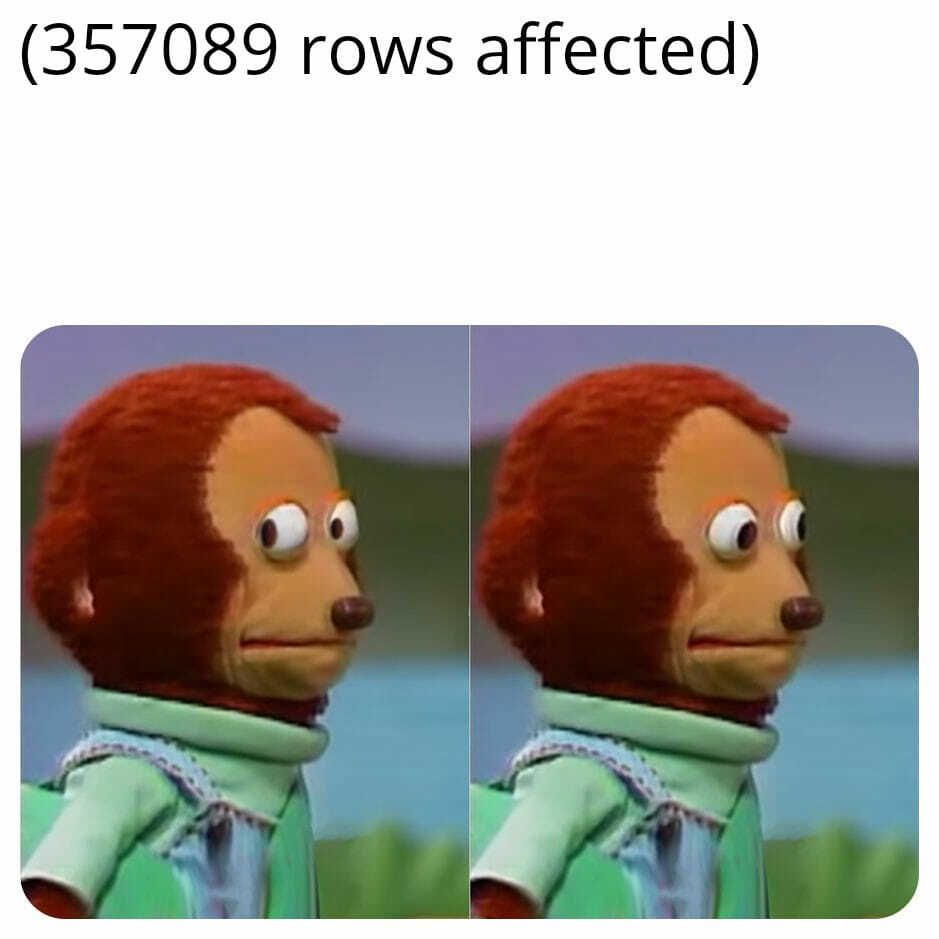
Backup
It’s good practice to back up your database before performing updates or deletions, especially in production environments.