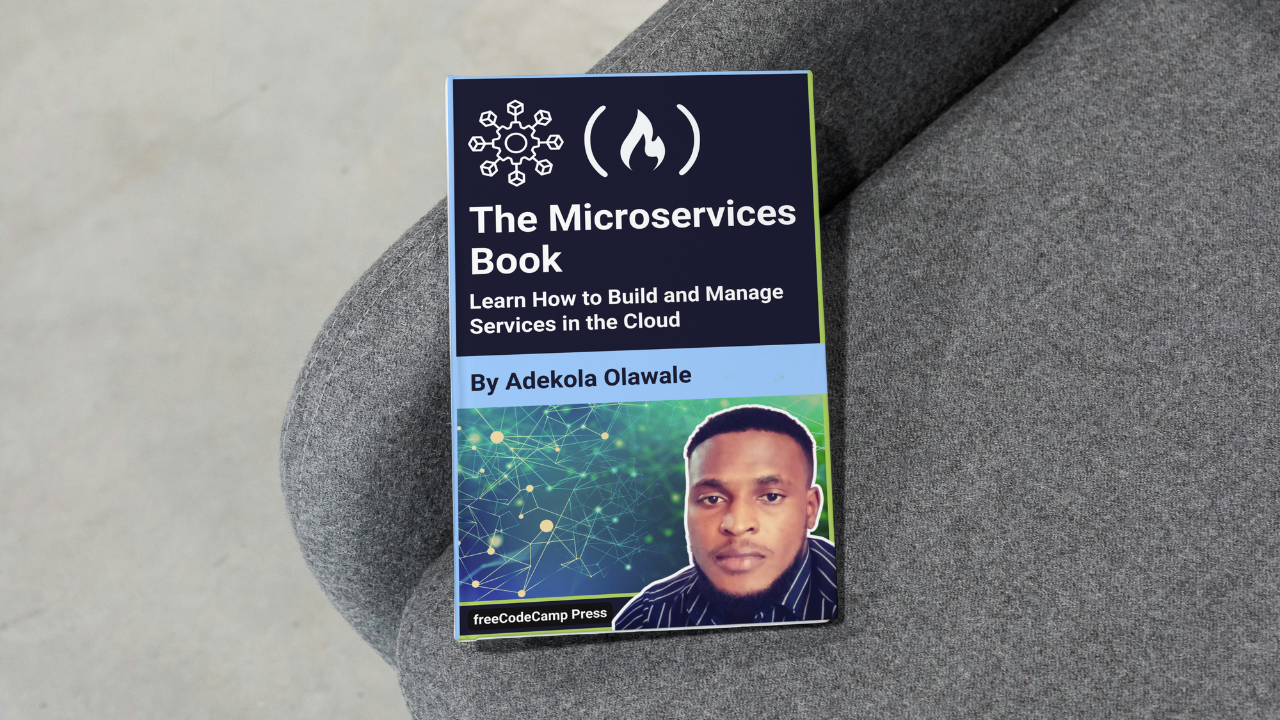
How to Manage Microservices in the Cloud
How to Manage Microservices in the Cloud 관련
This section delves into the essential practices, tools, and strategies needed to effectively operate and scale microservices in cloud environments. As more organizations migrate to the cloud, understanding the nuances of managing microservices in these dynamic settings has become crucial.
Here, we will look at how cloud platforms like AWS, Google Cloud, and Azure support microservices and enable seamless deployment, autoscaling, and load balancing.
This section also introduces key tools for orchestrating and monitoring microservices in the cloud, from Kubernetes for container orchestration to observability solutions like Prometheus and Grafana.
With microservices requiring intricate handling of distributed components, we’ll cover practices for maintaining service health, achieving resilience, and ensuring security across cloud-based microservices.
By exploring these foundational elements, readers will gain insights into managing, scaling, and optimizing microservices effectively within cloud infrastructures, equipping them with knowledge to handle real-world complexities.
Cloud Platforms and Services**
1. Amazon Web Services (AWS)
AWS offers a broad range of services tailored for microservices architecture. Some relevant services include Elastic Container Service (ECS) for container management and Elastic Kubernetes Service (EKS) for orchestrating Kubernetes clusters.
Example: Running Node.js microservices in Docker containers managed by ECS.
2. Microsoft Azure
Azure provides Azure Kubernetes Service (AKS) for Kubernetes orchestration, Azure Service Fabric for building scalable microservices, and Azure Functions for serverless microservices.
Example: Deploying an Express.js app on Azure Functions as a microservice.
3. Google Cloud Platform (GCP):
GCP offers Google Kubernetes Engine (GKE) for orchestrating microservices using Kubernetes and Cloud Run for running containerized apps in a fully managed environment.
Example: Deploying a microservice with Google Kubernetes Engine.
Cloud-Native Services for Microservices**
Cloud providers offer specialized services for microservices that simplify scaling and management:
- AWS ECS: Manages Docker containers on a cluster, with integration to AWS services.
- Google Kubernetes Engine (GKE): Manages Kubernetes clusters with autoscaling features for microservices.
Running a simple Node.js container in GCP Cloud Run:
gcloud run deploy --image gcr.io/my-project/my-node-service --platform managed
In this Git Bash terminal command, you can see how to deploy a containerized Node.js application using Google Cloud Run, which is a fully managed platform that automatically handles your application’s infrastructure. This allows you to focus on writing and deploying code without managing servers.
The gcloud run deploy command is used to deploy your application to Cloud Run. It tells Google Cloud to deploy an application to Cloud Run. This is the primary command for initiating the deployment process. It’s a command line tool for interacting with Google Cloud services.
The --image gcr.io/my-project/my-node-service specifies the Docker image to be deployed. This image is hosted in Google Cloud's Container Registry (GCR), indicated by gcr.io.
The my-project is the ID of your Google Cloud project, and my-node-service refers to the specific Docker image built for your Node.js application. This image contains everything that the application needs to run: the Node.js runtime, dependencies, and your application code.
The --platform managed flag tells Google Cloud Run to use the managed platform for hosting the service. Cloud Run offers both a managed and an Anthos-based platform, and by specifying managed, you're opting for the fully managed service where Google automatically handles things like scaling, networking, and availability.
This ensures that the application will automatically scale up or down based on incoming traffic, without you needing to manually configure or manage the infrastructure.
When you run this command, Cloud Run takes the specified Docker image, deploys it as a service, and makes it available for incoming HTTP requests. This deployment model abstracts away much of the complexity of managing the underlying infrastructure, allowing you to focus purely on application development.
Cloud Run automatically provisions resources, monitors the health of the service, and ensures that scaling is handled as traffic fluctuates.
In this setup, you can take advantage of Cloud Run’s ease of use, as it integrates well with Google Cloud’s serverless offerings, helping you run your containerized Node.js application with minimal setup or management.